
By way of background, I use a custom music server fitted with an ESI Juli@ soundcard running Windows 7 and iTunes. Normally, I run the coaxial digital output of the soundcard directly into one of the digital inputs of my Meridian DSP5500s digital active speakers, although when listening to analog components, I use either the balanced or unbalanced analog outputs, depending on the input capabilities of the preamplifier.

Lately, I have been thinking of moving to a music server with a smaller footprint. Although I could build a new Windows machine using a fanless ITX motherboard in a compact enclosure with an external power supply, as Chris Connaker has recently been advocating on Computer Audiophile, I have been thinking more along the lines of a Mac Mini or a laptop. The latest versions of the Mac Mini and MacBook Pro come with 500GB hard drives, which would hold my 1300+ CD collection ripped losslessly with room to spare. The question becomes how to get the audio out of the computer and into my system.

The Mac Mini and MacBook Pro both have mini-Toslink digital audio outputs. Toslink, however, is generally a higher jitter digital interface than coaxial S/PDIF. To go into the digital inputs of my DSP5500s, I would also need a Toslink to coaxial S/PDIF converter, adding additional cost and creating another source of potential jitter. For an analog system, most DACs have a Toslink input, so that avenue would remain a viable option. Nevertheless, it doesn’t strike me as the optimal solution; convenient, but not optimal.
Using the USB port for audio output would give me not only the flexibility to select a Windows laptop, but also the opportunity to use one of the new asynchronous USB DACs or USB to S/PDIF bridges. By now, most audiophiles have read that asynchronous USB interfaces have an advantage over adaptive USB interfaces, and even S/PDIF, because the USB device, rather than the computer, controls the flow of the digital audio stream using its own internal master clock, resulting in lower jitter. For my setup, I don’t need a DAC, so I concluded I should go shopping for an asynchronous USB to S/PDIF bridge.
There are a number of asynchronous USB to S/PDIF bridges on the market, ranging from the $199 M2Tech HiFace to the new $1795 model from Berkeley Audio Design. A key feature for me is that the USB to S/PDIF bridge be able to play back audio files sampled at 88.2kHz. You have to be careful when selecting a USB DAC or USB to S/PDIF bridge because not all have that capability. I was also looking for something that was not bulky and did not require the use of an external power supply. I’m into minimal clutter these days.
The $450 (reduced to $395 effective 08/15/2011) Halide Designs USB to S/PDIF bridge immediately came to mind. It received a favorable review from John Atkinson, had low measured jitter, and is able to play files sampled at 44.1kHz, 48kHz, 88.2kHz* and 96kHz at up to 24 bits. It incorporates Streamlength asynchronous USB transfer mode software licensed from Wavelength Audio, which is also found in the Ayre QB-9 and other high-end USB DACs. I am not put off by its inability to play 176.2/24 and 192/24 files, but that is the subject of a lengthy discourse that I will defer to another time. If you are interested, you can review some frequency response graphs comparing 96/24 and 192/24 audio files from 2L, HDtracks and Reference Recordings here.
One of the most attractive features of the Halide Design Bridge is that it is an all-in-one unit comprised of a six foot cable with a USB plug at one end and a specially fabricated silver Eichmann Bullet RCA plug housing the bridge components at the other. It is also available in a BNC configuration. It is an elegant implementation. Some may find this construction limiting because it prevents them from trying different USB and S/PDIF cables. For me, it eliminates two more things to obsess over. You could easily spend twice the cost of the Halide Design on USB and S/PDIF cables alone. And remember: you can still swap around computer sources and DACs to your heart’s content – now and in the future. The clincher was that it comes with a 60-day money back guarantee. What could I lose by trying one? So I placed my order and it arrived within three days by Priority Mail.

The packaging is understated, consisting of a plain white box with a single small page of instructions. I like that approach; it keeps the cost down. I have never understood why some cable manufacturers deliver their products in flight cases. It’s not like cables are sensitive to shock in transit or are radioactive (at least not yet). I guess it looks impressive and gives you a warm and fuzzy out-of-the-box experience, but it is something you’re paying for, is fleeting, and doesn’t have any effect on performance. Hopefully, you won’t be storing your cables away any time soon either. I’d much rather be impressed by the quality of workmanship of the product. And Halide Design delivers that in spades; it is beautifully made. The question is, of course, what does it sound like? Hopefully nothing.
The unit is simple to install. You plug it into one of your USB ports, your operating system recognizes it and installs the standard driver, and you are ready to go. To prevent any interference from other devices on the USB bus (mouse, keyboard, etc.), I plugged the Halide Design into a USB port on a separate, dedicated PCI card. For Windows, you also need to go to Control Panel - Sound and select it as your default audio device. Then fire up your playback software and sit down to listen.
My first impression: it’s louder. What? That can’t be. I doubled-checked my soundcard settings. The volume sliders in the ESI app in the system tray were set at max, so that wasn’t the problem. I got out my handy Radio Shack SPL meter and Stereophile test disc. The next thing I knew Sam Tellig was introducing pink noise, and the whooshing began. Sure enough, the volume was 4db lower using the S/PDIF output of the soundcard than the USB to S/PDIF bridge. I was baffled. Another check of the soundcard, this time in Control Panel, was in order. I looked at the level setting buried in the Properties box. For some reason, it was not set at 100%, so even with the sliders set at max in the ESI app, I was not outputting a full scale signal. A quick adjustment and the volume of both the soundcard and the USB to S/PDIF bridge now measured the same. And to think, I was losing half a bit of resolution due to a bad setting. I’m humbled. Who knows how long that has been going on.** Score one for the Halide Design – no settings to screw up.
Now, with the levels set identically, I could do some comparative listening. Unfortunately, I was not able to do instantaneous A/B switching. I could switch between digital inputs on my DSP5500 speakers quickly enough using the remote, but I also had to switch between audio devices in the Windows Control Panel, which took 20-30 seconds and interfered with my concentration. So instead of attempting a quick A/B comparison, I listened for a few minutes with the S/PDIF output, then the USB.
I listen to a lot of classical music. One of my favorite works is J.S. Bach’s Six Suites for Unaccompanied Cello. I have a half a dozen versions, but my favorite features Yo-Yo Ma on a 1983 Columbia Masterworks release. I enjoy it not only for the phenomenal performance of Yo-Yo Ma, but because, on a technical level, the recording has a huge performance space, resulting in long note decay times. It’s a good test of a system’s ability to resolve low-level detail. The first movement of Suite 4 has repeated playings of the open C string. On a good system, you can hear the bow dig into the string and the resulting full resonance of the body of Yo-Yo Ma’s Davidov Stradivarius.
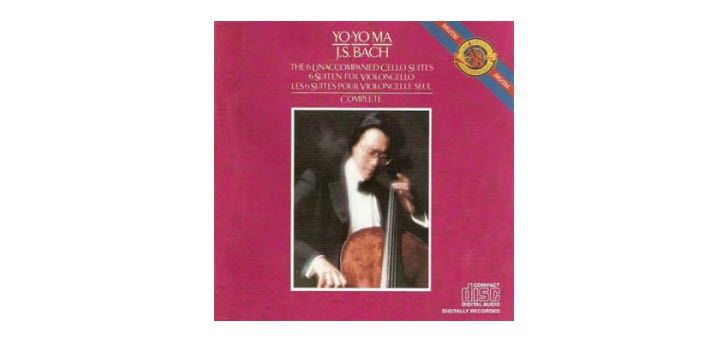
Going back and forth, I was hard-pressed to hear any difference between the two interfaces. If I had to make a call, I would give the nod to the Halide Design, which sounded a little clearer with a slightly wider soundstage. I am not sure what to attribute that to. Both interfaces were delivering the same bit-perfect digital stream. One area where they might differ is in the amount of jitter they each exhibit. Perhaps the asynchronous nature of the Halide Design was delivering a lower jittered signal. Another explanation is that, notwithstanding being set at full scale, the ESI Juli@ was still attenuating the digital output slightly. When music is played back at different levels, it is well documented that the louder version is perceived as better. As to timbre, both rendered the cello magnificently.
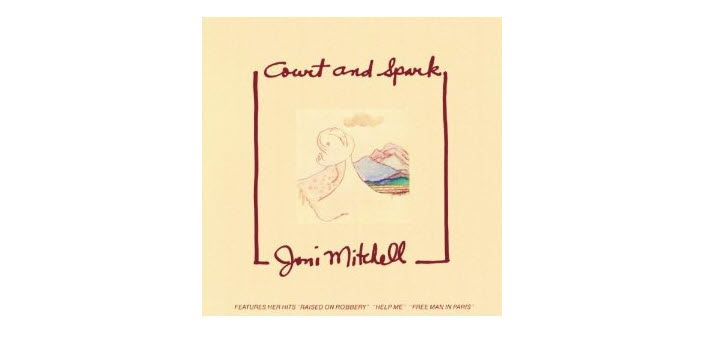
I heard this same differences on other recordings, For example, on Joni Mitchell’s classic album Court and Spark, the transient attacks of the guitar strings on People’s Parties were extremely clean. Joni uses an open tuning which means the strings really ring when strummed. They had perhaps a little less bite and shorter delay tails via the ESI Juli@. Similarly, the opening guitar riffs on the title track from the 96/24 version of The Eagle’s Hotel California, recently made available for download from HDtracks, were more individuated. The track – indeed the entire album – is subject to severe peak limiting, reducing dynamic range and causing congestion of the instruments. The Halide Designs did a better job of rendering each instrument distinct. Again, this could have been a volume issue or, more likely, the Halide Design is in fact simply a better interface. Technically it should be. Either way, I was
impressed.
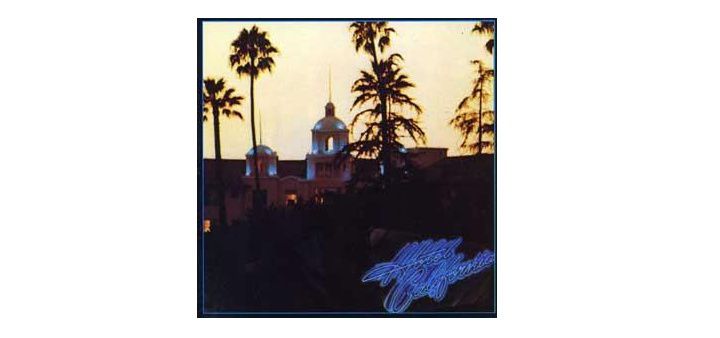
Conclusion
Even if the ESI Juli@ and the Halide Design sounded identical, if I were setting up a music server from scratch, I would chose the Halide Design. The bonus is it sounds better. It is also plug and play and takes up no more space than a cable: no external case; no wall wart or power cord; and no additional USB and/or S/PDIF cables to fret over or pay for. A soundcard requires a PCI or PCIe slot, which mandates a PC or an expensive Mac Pro. A Mac Mini or laptop just makes more sense for a server. They are smaller, quieter, and fit in better on a rack of audio components. You might also consider an iMac with its built in display and CD/DVD drive. I’ll be reviewing other USB to S/PDIF bridges in the future, but for now, the Halide Design is the leading candidate. Unless you just have to have 192/24 capability, something I would try to dissuade you from thinking of as an essential feature, you can’t go wrong with it. It’s an easy recommendation. Now seems like a good time for me to head over to the Apple store.
- Frank Berryman
For more information on the design and performance of the Halide Design USB to S/PDIF bridge, be sure to read my interview with Halide Design here.
Contact Information
Halide Design
http://www.halidedesign.com
Associated Equipment
Digital Source: Windows 7 music server with ESI Juli@ soundcard
Preamplifier: Meridian G68ADV
Loudspeakers: Meridian DSP5500
Cables: Digital: Meridian; Power: custom Volex/Marinco
Headphones: Etymotic ER-4S
Accessories: GIK acoustic treatments; dedicated 20-amp circuit
__________
* Playback over USB at 88.2kHz is available natively in Windows XP and Mac OS X. For Windows 7, it requires WASAPI enabled playback software like foobar2000 or JRiver Media. This is a limitation of Windows 7 and not the Halide Design (or other) USB to S/PDIF bridge. If you are not using a Mac, consider using Windows XP instead. It has its own set of issues, but limiting your choice of playback software is not one of them.
** I subsequently discovered that the level settings in the Properties box of the soundcard track the Windows sound level slider in the system tray. I must have used it to control volume instead of the sliders in the ESI Juli@ app and not set it back all the way up. Suggestion to ESI: have the volume sliders in the Juli@ app track those in the Windows sound level app. Suggestion to self: always reset the slider to maximum when using Windows to control volume.

