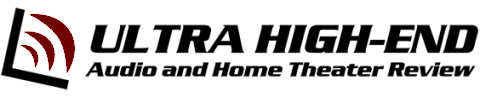Twenty years ago I owned Thiel speakers. Being a typical obsessive-compulsive audiophile, I thought I heard something wrong with one of the speakers. Thiel’s...
Read More »
Audiophilleo USB to S/PDIF ‘Transport’

A few months ago, I auditioned the Halide Design USB to S/PDIF Bridge. You can read my review here. I thought it would be interesting to take a look at one of the popular alternatives. About the only thing the Halide Design Bridge and the Audiophilleo2 (hereafter, the “AP2”) have in common is that they are both asynchronous USB to S/PDIF bridges, so the AP2 was the obvious choice.The AP2 itself is a small device, much smaller than it appears in the photos on the AudioPhilleo website (the “P” is capitalized in the company name and lower case in the product name). It is approximately 3” by 2” by 1”; in other words, smaller than a deck of cards. It is simply a dark gray metallic enclosure with a USB Type B connector on one end, a female BNC connector on the other end, and the logo on the front. The enclosure is held together with four standard Phillips-head screws. Lest you be tempted to open it up for a closer examination, one of the screws is covered by metallic security tape bearing the warning that removing it will void the warranty. Since the warranty is a generous three years, you might want to resist the urge. I did.
You are obviously going to need a USB cable to connect the AP2 to your computer. AudioPhilleo thoughtfully included one. It did not appear to have any audiophile pretensions, but it certainly worked. Of course, you can substitute an audiophile approved USB cable if you and your wallet are so inclined. The sky’s the limit.
Connecting the AP2 to your DAC is where things get interesting. If your DAC has a BNC connector, you can connect the AP2 directly to your DAC using the included BNC male to male adapter, eliminating both the cost of a cable and a potential source of jitter. In a perfect world, that would be the preferred option. Most DACs, however, are bereft of BNC connectors, so AudioPhilleo has included a BNC to male RCA adapter. With the adapter fitted, you can plug the AP2 directly into the S/PDIF input of your DAC. Unfortunately, the RCA adapter does not twist on the BNC connector with the grip of death, and given the weight of the AP2, the connection is a little wobbly, but you shouldn’t encounter any problems.
Connecting the AP2 directly to your DAC assumes you have at least 3” behind your DAC to accommodate the AP2 enclosure. It also assumes that your BNC/RCA input has enough space around it so that the AP2 doesn’t interfere with any other connections you may have to your DAC. I did not have any problem plugging in both the AP2 and the Halide Design to my Meridian DSP5500 digital active loudspeakers. The other options for connecting all involve digital cables. AudioPhilleo has included a BNC to female RCA adapter so you can use a standard S/PDIF cable. It’s a nice touch. There are vastly more choices for RCA to RCA digital cables than BNC to BNC and BNC to RCA digital cables. All you have to do is decide how much you want to spend.
Once you connect the AP2 to your DAC, it is time to plug the USB cable into your computer. I plugged the AP2 into my IBM ThinkPad running Windows XP. Upon doing so, Windows installs the standard USB Audio Device driver and I was able to play files up to 192/24 through iTunes. If you are running Vista or Windows 7, you can download a custom device driver from AudioPhilleo which will allow you to play 176.4 and 192 audio files as well. Since I was comparing the AP2 to the Halide Design, which is limited to files up 96/24, I used my ThinkPad, Windows XP and iTunes for all listening sessions.
A word about jitter. There is a great deal of anecdotal evidence but few non-problematic blind tests establishing jitter audibility thresholds. There also are mathematical models that calculate when jitter is potentially audible. If you would like to read what some audiophiles think, head over to AVS, where threads - and arguments - go on for page after page, sometimes for months. Expect a lot of heat and very little light. The situation is further exacerbated by non-uniformity in testing. The most often used measurement is the J-Test developed by Julian Dunn. You need access to special Audio Precision equipment to perform it. To my knowledge, only John Atkinson at Stereophile and Paul Miller of Miller Audio Research use it when conducting component reviews. Accordingly, when comparing one set of specifications or measurement to another, unless they come from Miller Audio Research or Stereophile, you will likely be comparing apples to oranges. Nowhere is this more evident than the chart comparing the jitter specifications of the AP2 to other USB to S/PDIF bridges on the AudioPhilleo website (click to enlarge):
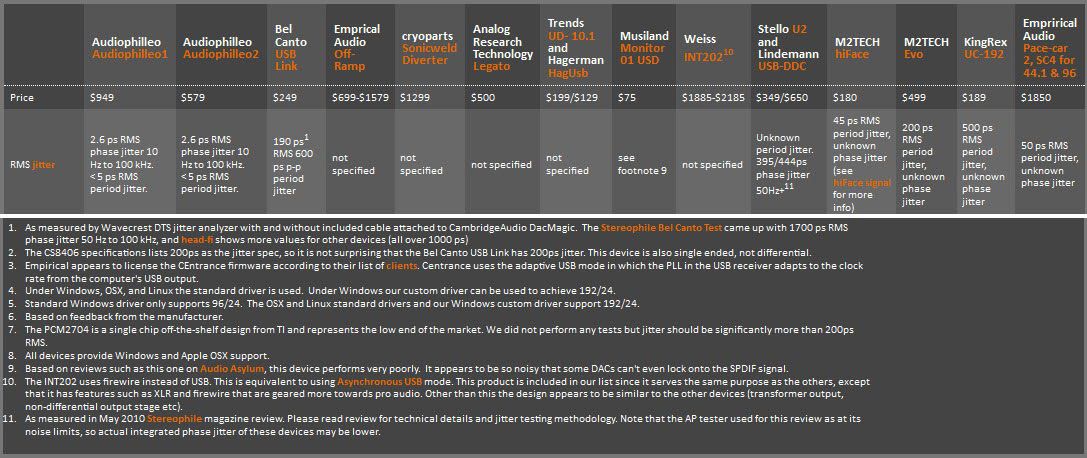
Here are the specifications for the Audiophilleo2:
* 2.6 ps RMS phase jitter integrated from 10 Hz to 100 kHz. This is measured using a TSC 5120A phase noise analyzer.
* 8 ps RMS phase jitter integrated from 1 Hz to 100 kHz. This is measured using a TSC 5120A phase noise analyzer.
* < 5 ps RMS period jitter (< 15 ps peak-peak) This is measured using a WaveCrest DTS with a sample size of 8000.
One thing is certain, lower jitter is better. Based on AudioPhilleo’s measurements, it would certainly appear that jitter is not an issue with the the AP2. AudioPhilleo provides a great deal of information on jitter and how they measure it here. It is well worth taking the time to read. You can also read what the designer of the Halide Design had to say about jitter in my interview with him here. I do not know how the Audiophilleo2 would perform on the J-Test. Perhaps Miller Audio Research or Stereophile will test it in the future. Thus, no comparison can be made between the jitter specifications or measurements of the AP2 and the Halide Design.
I played numerous audio files spanning a number of genres at sample rates up to 96kHz, and could hear no audible difference between the AP2 and the Halide Design. Perhaps the resolution of my system, the acuity of my hearing, or the music selections I listened to are simply not good enough for me to detect the differences, if any exist. I do know that both the AP2 and the Halide Design provide excellent playback, eclipsing the quality of the S/PDIF output from my ESI Juli@ soundcard. Being asynchronous in design, a USB to S/PDIF bridge is both a technically better interface and a whole lot more convenient than using a soundcard. Unless you need the recording capabilities a soundcard offers, it is no contest. Go with an asynchronous USB to S/PDIF bridge or asynchronous USB DAC every time.
Conclusion
Although I was not able to detect any audible difference between the Audiophilleo2 and the Halide Design Bridge when playing back audio files of the same resolution, the Audiophilleo2 brings certain things to the table. The first is that it plays files up to 192/24, whereas the Halide Design tops out at 96/24. I am not convinced that there is an audible difference between 96/24 and 192/24, but my access to the same files at both resolutions is limited. My own technical investigations show that some 192/24 files may actually be inferior at higher frequencies. You can check out my frequency response tests of the same audio files at both sampling rates here. Nevertheless, some audiophiles have reported hearing differences, and if you already have a collection of 192/24 files, want to do your own listening tests, or just want to have the extra capability, the Audiophilleo2 is for you. Another advantage of the Audiophilleo2 over the Halide Design is the flexibility to try different USB and S/PDIF cables.
The only disadvantages of the Audiophilleo2 compared to the Halide Design are bulk and cost. The USB to S/PDIF bridge is built into the Eichmann RCA plug in the Halide Design, whereas the circuitry is in a small metal enclosure for the Audiophilleo2. The Halide Design costs $399 and the Audiophilleo2 costs $579. The additional features of the Audiophilleo2 may be worth the extra cost to you. AudioPhilleo also offers the Audiophilleo1 ($949). Although it has exactly the same performance as the Audiophilleo2, it has some other features, such as a noised-shaped, dithered digital volume control, BitPerfect testing, calibrated left/right balance and channel swapping controls, unique JitterSimulator, polarity reversal, and a multi-function LED status indicator, which may be of interest to you. Life is full of choices, in this case, several very good ones.
- Frank Berryman
Contact Information
AudioPhilleo, LLC
8476 Portland Place
McLean, VA 22102 USA
703-674-8165
http://www.audiophilleo.com
[email protected]
Associated Equipment
Digital Source: Windows 7 music server with ESI Juli@ soundcard; IBM ThinkPad; Halide Design USB to S/PDIF Bridge
Loudspeakers: Meridian DSP5500s digital active
Cables: Digital: Meridian; USB: manufacturer supplied; Power: custom Volex/Marinco
Accessories: GIK acoustic treatments; dedicated 20-amp circuit